If you’re a web developer in 2025, you already know that time is money — and every second you save in coding, debugging, or testing adds up. That’s where Chrome extensions come in.
They’re like little superpowers baked right into your browser, helping you debug faster, design smarter, and stay productive without switching tools.
And here’s the kicker: Chrome’s extension ecosystem has evolved a lot. Many of the tools you used a few years ago have been replaced or upgraded with AI-powered features, better integrations, and improved security.
If you’re just starting your development journey, you might want to check out our Complete Step-by-Step Guide on How to Become a Web Developer — because these extensions will be even more useful once you have a solid foundation.
Our Criteria for Inclusion
Before I list the extensions, here’s how I picked them:
- Lightweight — Won’t slow down Chrome or hog memory.
- Secure — Comes from a trusted developer or company, with no shady permissions.
- Regularly Updated — Actively maintained to keep up with the latest web standards.
- High Ratings — Proven track record with positive reviews from real developers.
- Practical Value — Solves an actual problem or speeds up a common workflow.
1. Web Developer
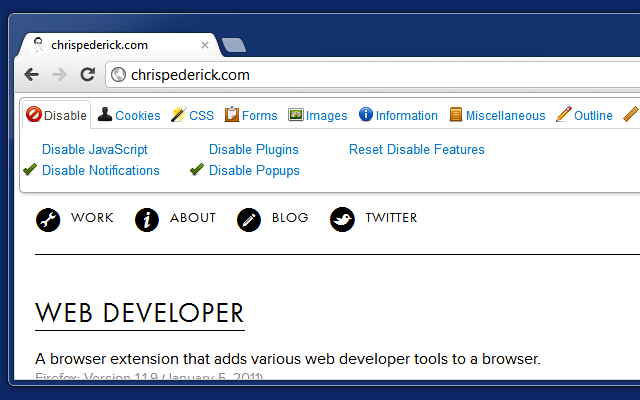
Short Description:
A classic yet constantly updated extension that gives you a developer toolbar inside Chrome with quick access to essential tools.
Main Features:
- Toggle CSS styles, images, and JavaScript on/off.
- View responsive layouts instantly.
- Analyze and edit page elements without digging deep into DevTools.
Pros:
- Saves time with one-click features.
- Covers both frontend and backend needs.
Cons:
- Can feel overwhelming for beginners due to the number of options.
Link: Web Developer on Chrome Web Store
💡 Related Reading: Want to learn how to build a modern website from scratch and actually put these tools into action? Check out our detailed Beginner’s Guide to Building a Modern Website.
2. Wappalyzer
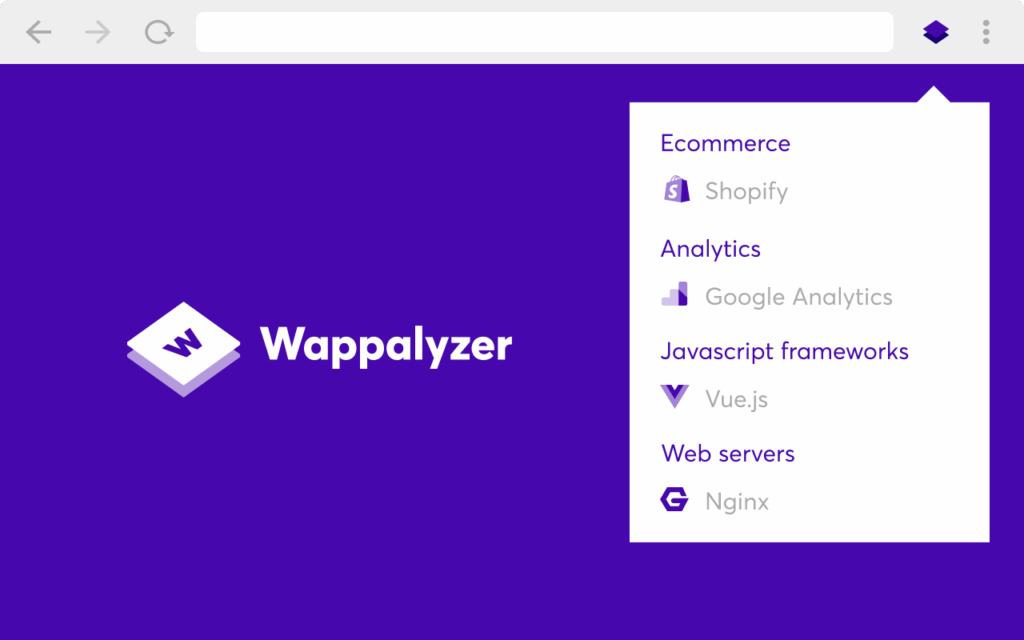
Short Description:
Ever wondered what tech stack a website is running? Wappalyzer tells you — instantly.
Main Features:
- Detects CMS, frameworks, programming languages, analytics tools, and more.
- Works on virtually any site.
Pros:
- Great for competitive research or learning from other developers.
- Lightweight and fast.
Cons:
- Sometimes misses niche or proprietary technologies.
Link: Wappalyzer on Chrome Web Store
💡 Related Reading: Explore our Top Platforms for Web Developers if you want to see the most popular services and tools powering websites today.
3. Lighthouse
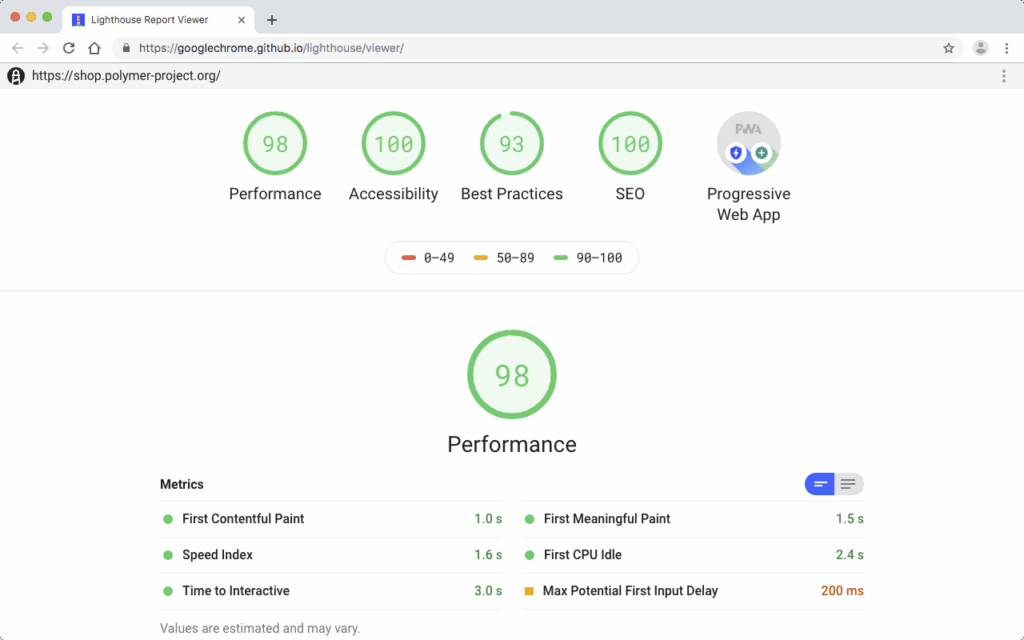
Short Description:
Google’s own performance, SEO, and accessibility auditing tool — built right into Chrome as an extension.
Main Features:
- Generates detailed reports for performance, SEO, and best practices.
- Provides actionable suggestions for improvement.
Pros:
- From Google itself, so it’s reliable.
- Free and frequently updated.
Cons:
- Reports can be dense for beginners.
Link: Lighthouse on Chrome Web Store
💡 Related Reading: If Lighthouse shows accessibility or speed issues, our Web Developer Tools for 2025 list has more advanced tools to help you fix them.
4. ColorZilla
Short Description:
A lifesaver for frontend developers — pick colors from any webpage and get precise values instantly.
Main Features:
- Eyedropper tool for grabbing colors.
- Gradient generator and history of picked colors.
Pros:
- Perfect for designers and UI/UX developers.
- Fast and accurate.
Cons:
- Limited advanced color editing compared to standalone tools.
Link: ColorZilla on Chrome Web Store
💡 Related Reading: If you’re into front-end design, check out our ReactJS for Newbies guide to see how color and styling come into play in real projects.
5. WhatFont
Short Description:
Identify fonts on any website in seconds.
Main Features:
- Hover over text to see font name, size, weight, and line height.
- Works on most web pages instantly.
Pros:
- Extremely lightweight.
- Great for designers looking for typography inspiration.
Cons:
- Doesn’t always detect custom or image-based fonts.
Link: WhatFont on Chrome Web Store
💡 Related Reading: Want to create stunning typography in your projects? Our Angular JavaScript Superhero Guide shows you how modern frameworks handle fonts and styles.
6. JSON Viewer Pro
Short Description:
Format and visualize JSON data in a human-readable way.
Main Features:
- Collapsible trees for JSON objects.
- Syntax highlighting and quick search.
Pros:
- Makes API testing much easier.
- No need for external JSON formatting tools.
Cons:
- Basic compared to full API testing platforms.
Link: JSON Viewer Pro on Chrome Web Store
💡 Related Reading: If you’re handling JSON a lot, our guide on Encrypting and Decrypting Text Files Without Installing Any Software is a great read for data security practices.
7. React Developer Tools
Short Description:
An official debugging extension for React applications.
Main Features:
- Inspect component hierarchies.
- Edit props and state in real time.
Pros:
- Essential for React developers.
- Directly integrated into Chrome DevTools.
Cons:
- Only useful for React-based projects.
Link: React Developer Tools on Chrome Web Store
💡 Related Reading: Pair this with our beginner-friendly ReactJS for Newbies tutorial for maximum productivity.
8. Tab Wrangler
Short Description:
Automatically closes inactive tabs to keep Chrome fast.
Main Features:
- Auto-closes tabs after a set period of inactivity.
- Keeps a list of closed tabs for quick reopening.
Pros:
- Saves memory for developers running heavy workloads.
Cons:
- Can be annoying if it closes a tab you forgot you needed.
Link: Tab Wrangler on Chrome Web Store
💡 Related Reading: Learn about other productivity-boosting tools in our Web Developer Tools for 2025 list.
9. Page Ruler Redux
Short Description:
Measure pixel dimensions and positions on any web page.
Main Features:
- Draw a ruler to measure elements.
- Get width, height, and position coordinates.
Pros:
- Perfect for UI perfectionists.
- Lightweight and precise.
Cons:
- Basic tool with no multi-ruler features.
Link: Page Ruler Redux on Chrome Web Store
💡 Related Reading: See how precise layouts matter in our Building a Modern Website from Scratch tutorial.
10. VisBug
Short Description:
A visual debugging tool for designers and developers.
Main Features:
- Edit text, colors, and layouts directly on a live page.
- Drag and move elements without touching code.
Pros:
- Great for rapid prototyping.
- No coding required for basic edits.
Cons:
- Changes are not saved unless implemented manually.
Link: VisBug on Chrome Web Store
💡 Related Reading: For more no-code design inspiration, check out our review of Webflow — The No-Code Platform.
Tips for Choosing Extensions Safely
- Check the Developer — Stick to well-known companies or individual developers with active profiles.
- Read Permissions — Don’t install if it requests unrelated permissions.
- Check Update Frequency — Abandoned extensions can be security risks.
- Read Reviews — Look for recent reviews, not just old 5-star ratings.
Conclusion
Chrome extensions can massively speed up your workflow as a web developer in 2025 — but the trick is picking the right ones.
If you’re just starting out, try Web Developer for a Swiss army knife experience, and Wappalyzer to learn from other sites.
Once you get comfortable, add specialized tools like ColorZilla, JSON Viewer Pro, and React Developer Tools to customize your workflow.
Your turn — which Chrome extension could you not live without? Drop it in the comments, and let’s swap recommendations.
 TechPlusBlog Tech News, Web Development, Gadgets
TechPlusBlog Tech News, Web Development, Gadgets

